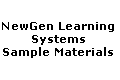 |
Designing Online Tests for Traccess
|
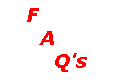 |
Introduction:
Traccess has a built in software package to allow
developers to build tests in a multiple choice format that can be easily
administered. This testing product is linked directly to the database
tables and generates the self-assessment/qualification tracking specific to
"cognitive" learning folders. If a "test only" folder is selected in
Traccess the folder will automatically turn black when a user has answered 100%
of the questions correctly.
Designing the tests in Traccess needs to be done with care
and attention to detail. Understanding the use and effectiveness of
different application or wording of questions is extremely important.
Refer to Theory Supporting Multiple Choice
Questions document to understand the foundations of testing the different
cognitive levels of learning.
Designing Multiple Choice Questions
Definition:
A "multiple choice question" or "MCQ" is a question where
one alternative out of a list of choices is selected in response to a "question
stem".
Example Question Stem: "Why do tests exist in the
Operations Support System?"
Example Alternatives:
(A) to frustrate the operators
(B) to prove incompetence
(C) to allow self-directed learning
(D) to raise internal competition
In this example (C) is the correct alternative (the
answer). Incorrect alternatives are also labelled as "distractors".
One feature of this type of question is that there is a
finite possibility of selecting the correct alternative by purely guessing.
In fact, in this example you have a 1 in 4 chance in answering the question
correctly even if you don't know the subject matter.
True/False questions are also considered to be MCQ's as there
is always a question stem and two alternatives, one being a distractor.
Example Question Stem: "There is little skill involved
in designing tests as they are based purely on
subject matter."
Example Alternatives:
(A) True
(B) False
In this example (B) is the correct answer as there are many facets
that need to be considered when designing and building tests using MCQ's in
Traccess. Practice in both writing questions/answers and editing is
essential.
Advantages to Multiple Choice Questions
MCQ's can be designed for different cognitive levels:
application, synthesis, analysis, and evaluation.
1. You can simply challenge a learners ability to recall facts. (remember the
names of components of equipment)
2. Test for ability to apply factual knowledge to given situations. (sequence of
events of a process)
3. Test problem solving ability. (work through a formula or mathematical/physics
question and choose the correct answer)
MCQ's can be
designed with a diagnostic end in mind, in order to find out whether specific
areas of a given subject are adequately known, or in order to detect
misconceptions. This can provide feedback on the effectiveness of the
instructional materials.
Compared to an essay type
question, learners with poor reading skills and second-language barriers need
not be at a disadvantage, as long as questions are appropriately written.
MCQ's allow for variation in asking for the same outcome.
Large banks of test questions can be designed relatively quickly to allow for a
wider choice of randomisation from the Traccess testing software.
In a traditional paper based test, MCQ's are easy to mark,
evaluate and compile for statistical purposes. Traccess testing software
makes this even easier and allows for user level self-assessment and
qualification on knowledge folders.
Types:
- question/right answer
- incomplete statement
- best answer
Potential Problems with Multiple Choice Questions
Construction of good test questions requires special care
and is time-consuming.
As the test writer, it is
easy to fall into the trap of depending on "recall" type
questions as they are the easiest to design.
MCQ's have a reputation for being trick questions; wording
needs to be concise to provide confidence in the competency based learning
process and eliminate any questions/answer that may be perceived as trick
questions.
Ambiguous MCQ's plague both new and
experienced test designers. Be clear about the outcome you are looking
for. Always validate the tests against your user guide and "MCQ's Do's &
Don'ts" checklist with other subject matter experts for
clarity of the question.
Do's & Don'ts Specific to
Traccess
- The software does not allow the learner to select more
than one answer; do not use more than one correct response in a set of
alternatives.
- Do not use the DELETE KEY on your keyboard, it will
either delete the whole question or the whole answer line. When editing,
use the backspace key to remove text.
- Save your test often when typing directly into the
Traccess testing bank; click on the save icon in Traccess.
- Choose your Must Ask questions carefully, keep the end
learning objective in mind.
- Use graphic attachments, built directly from diagrams
within your descriptive materials.
- Always test the test as a User to be sure that
attachments view correctly.
- Word, wordpad or notepad can be used to type questions
in, spell check and import into the Traccess test bank. You can create
new tests and append to existing tests this way. Careful considerations
around spacing and format are necessary (see: Traccess help).
- Be consistent with question/answer format, punctuation,
capitalization and sentence structure.
- Do not use "all of the above" as the alternatives or
answers randomise in position automatically. If you have to use this
type of answer be sure to type "all answers are correct".
MCQ's - Do's & Don'ts (general advice)
- Test for significant learning outcomes.
The questions should be designed to test the learning objectives of the
Traccess folder (see User Guide & Performance Standards). Be careful of
trivia associated with the subject matter. Questions need to be relevant
to the goals of the learning.
- Test for the intended intellectual skills.
A question my unintentionally be a "test within a test". If you
can't find the answer to the question within the specific Traccess folder
don't ask the question.
- Pay special attention to the language used.
The level of language should be written to the lowest common denominator of
reading ability within your audience.
Use correct grammar.
Avoid the use of jargon unless specifically testing terminology.
- Be sensitive to cultural and gender issues.
Avoid turns of phrase and figures of speech that could be construed as
racists, sexists or which may have a cultural bias.
- Avoid giving clues.
Unintentional clues linking the stem to the answer.
Grammatical/punctuation/format clues linking the stem. ("an" at the end
of the stem is the only article acceptable for the word starting with an "a".
Use alternative ending "a/an".
- Avoid using interrelated items. Questions
should not overlap although sometimes it is difficult to develop enough
questions for a proper "bank" to pull randomising questions from without
repeating the root question information. Be sure not to have overlapping
questions checked as "must ask".
The Question Stem:
- State the problem clearly, simply and as concretely as
possible.
- Avoid vague generalizations.
- Do not include irrelevant information.
- No evasive or ambiguous wording or statements.
- Should contain most of the wording in order to reduce
the reading load.
- Avoid negative stems. If this cannot be done, the
negative words should always be highlighted by capitalisation.
The Alternatives (answers):
- should be equally plausible if at all possible.
- should be internally consistent (some similar
criteria).
- try to ensure that they are approximately the same
length.
- avoid "all answers" (analysis shows that these
questions tend to be the easiest. This response shows that the question
designer has run out of ideas!)
- do not use "none of the answers" as it doesn't do
anything to reinforce the learning.
TRUE/FALSE Question Advantages:
- knowledge level testing;
- users can answer 3-4 questions per minute;
- can test for large amounts of content;
- especially for concepts with 2 logical responses;
- check understanding of popular misconceptions.
TRUE/FALSE Question Disadvantages:
- often easy;
- 50/50 chance of getting the right answer by
guessing;
- need a large number of "must asks" from a
substantial bank of questions to get fair results.
Tips for Writing Good TRUE/FALSE Questions:
- avoid double negatives;
- avoid long/complex sentences;
- use specific determinants with caution: never,
only, all, none, always, could, might, can, may, sometimes, generally,
some, few;
- use only one central idea in each item;
- don't emphasise the trivial;
- use exact quantitative language;
- don't lift items straight from the book;
- make more false than true (60/40) (guessers are
more likely to answer true).
Matching Question Advantages:
- good for knowledge level;
- if appropriately covered can test
comprehension;
- excellent for covering a lot of facts.
Types:
- terms with definitions;
- phrases with other phrases;
- causes with effects;
- parts with larger units;
- problems with solutions.
Tips for Writing Good Matching Questions (also
for Pop Quizzes):
- need 15 items or less;
- give good directions on basis for matching;
- use items in response column more than once
(reduces effects of guessing);
- use uniform material in each exercise;
- make all responses plausible;
- put all items on a single page;
- put response in some logical order
(chronological, alphabetical, etc);
- responses should be short.
 Glossary
Glossary
For Document Control Purposes Only:
If any of the resource materials can be improved or if they are
incorrect or out-of-date, write the changes on the documents. Attach
them to this sheet and give it to your Team Leader. The materials will be updated promptly so the next person using them will have up-to-date
information. Thanks!
Developed on: 01/01/03
|

|
Developed by: Lori Friesen
Validated by: name
Approved by: name |
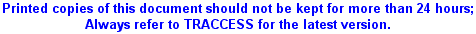
![]()